
















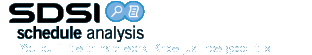
The types of logic relationships used are very important in determining if the schedule is a realistic model of the project. Our experience indicates schedules with less than 80% of its logic relationships being Finish-to-Start may not show a realistic view of how work will flow. Also, schedules where the use of lead and lag is prevalent may be trying to achieve dates by offsetting tasks against each other when they are not getting done as scheduled. Network Integrity gives you these results so you can assess if your schedule is functioning as it should for you.
If a task actually starts or finishes before the logic relationships it has with other tasks indicates that it can, then the task has status in violation of logic relationships. This is also known as Out-of-Sequence Status. It is of concern because this type of status compromises Microsoft Project’s ability to calculate a critical path.
No. The tools do not alter your data. They are designed to show you the condition of your data and allow you to make whatever adjustments you consider necessary. Even CostFree protects your schedule data by first copying your file with a new name, then performing its cost removal operations on that copy.
Point path shows it results in chronological order, the order in which the tasks are scheduled to be performed. The chronological and numerical orders of tasks in a logic file often differ.
As often as you like. Since they do not alter your schedule data, output to Microsoft Excel, and render fresh results based on the current condition of your schedule, you can run them anytime and/or as many times as needed to help you assess the condition of your file.