
















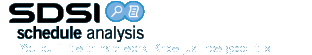
This tool performs a seven-criterion analysis to assess the quality of the logic network contained in the schedule file:
The analysis does not change any schedule file information and the results are displayed in spreadsheet format.
This tool performs a five-criterion analysis to assess if the schedule status data may be affecting Microsoft Project’s ability to manipulate the logic network and generate reliable Critical Path data. The analysis criteria include:
The analysis does not change any schedule file information and the results are displayed in spreadsheet format.
This tool fully traces out the logic path(s) associated with a task of the user’s choice and displays those paths chronologically in a special view in Microsoft Project. The user can choose to see only those task that cause the selected tasks to occur when it does or all tasks logically linked to the selected task.
This tool generates a copy of the active file and then removes all cost, labor, and resource information, without any adjustment to task start or finish dates. The result is a replication of your working file, minus any cost information that might be considered sensitive.